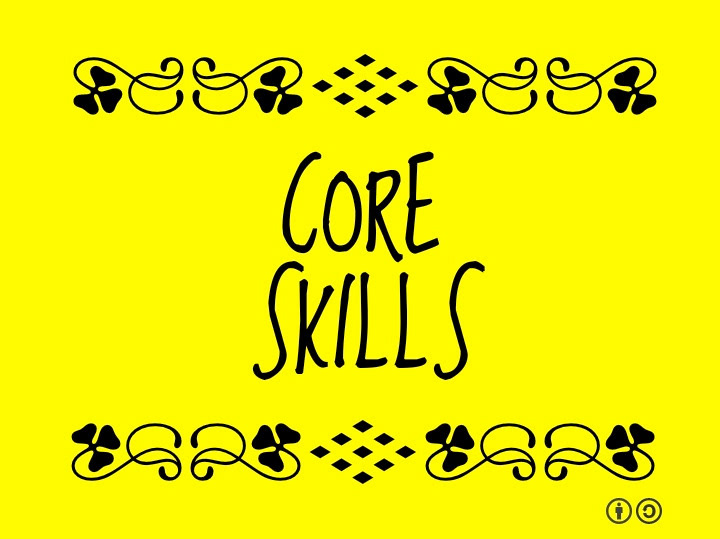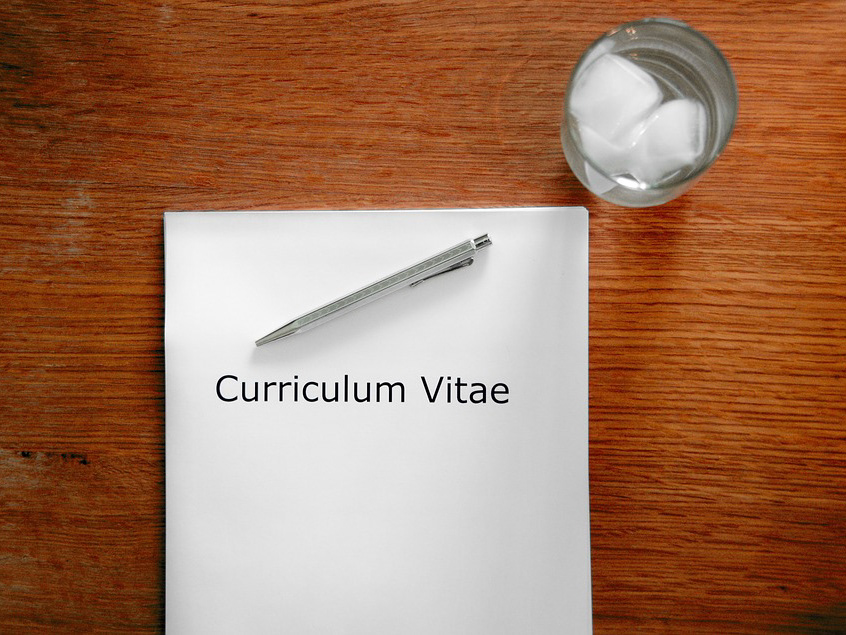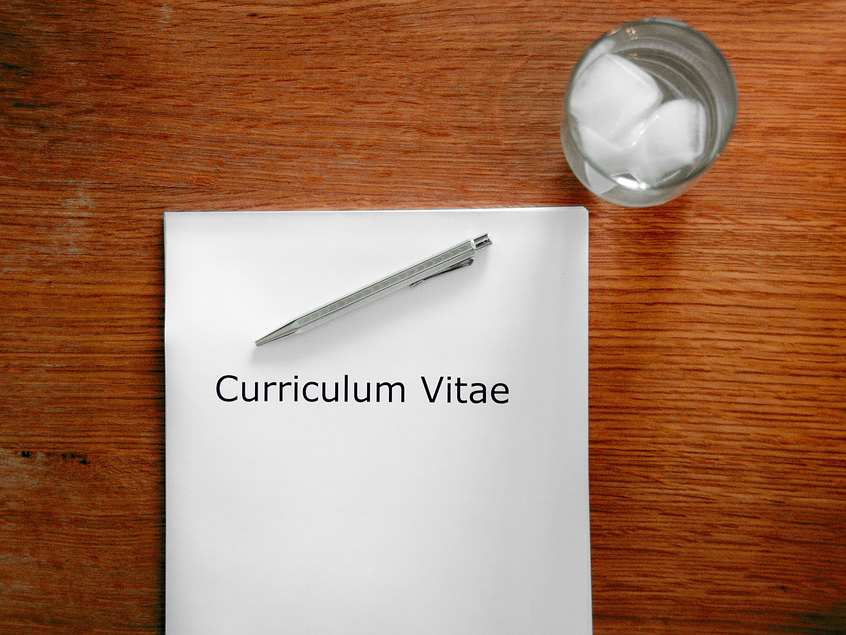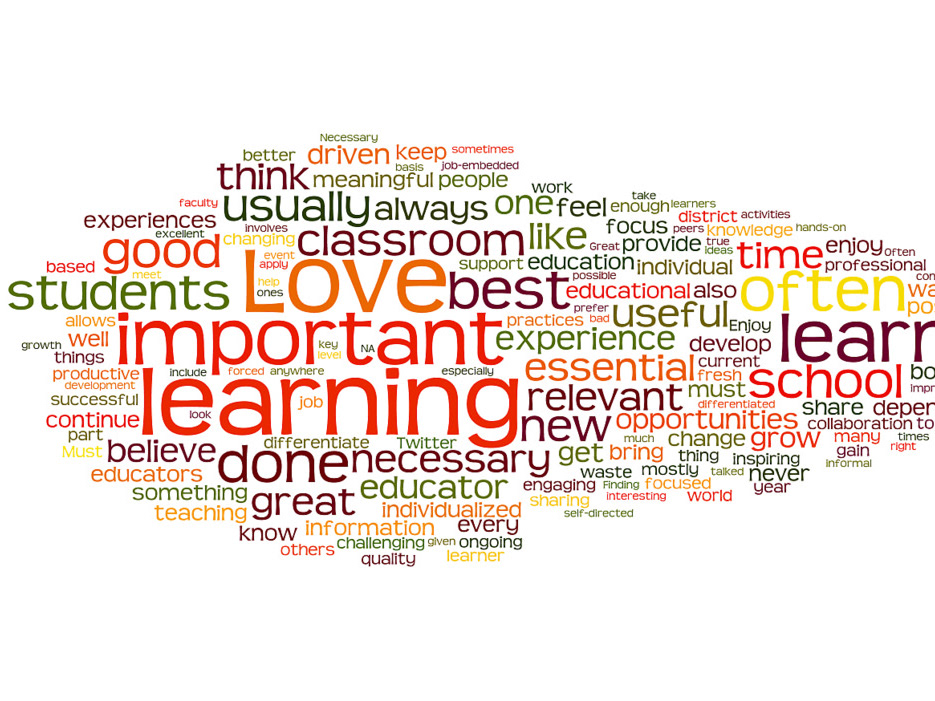I am skilled and experienced using many instructional design digital tools and technologies, and designing and developing a variety of e-learning and traditional digital content to enhance user learning experiences. Below are icons from some of the various tools that I have recently used in my instructional design work.
These skills include the following: Adobe Creative Cloud, Adobe Captivate 2019, Adobe Photoshop, Adobe Portfolio, Adobe Character Animator, Adobe Spark, TechSmith (Camtasia 9 and Snagit), CyberLink PowerDirector, Google Classroom, Schoology, Moodle, Canvas, Open edX Studio, Sakai LMS, Cerego, Nearpod, GIS applications (ESRI/ArcGIS Story Maps and DIY Geo Apps), Google Drive, Microsoft Office (PowerPoint, Word, Excel), HTML coding, PowToon, Raw Shorts, Canva, Smart Sparrow, Voki, etc.

Adobe CC

Adobe Captivate

Adobe Portfolio

Adobe Photoshop

Character Animator

Adobe Spark

Camtasia

PowerDirector

Google Classroom

Schoology

Moodle
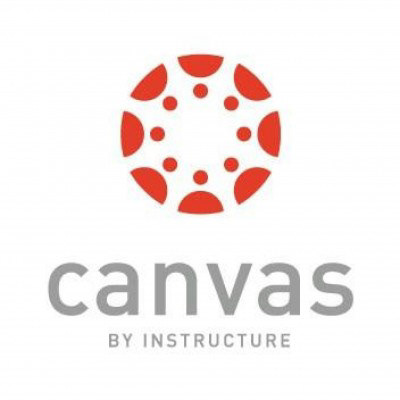
Canvas

Open edX Studio

Sakai LMS

Cerego Adaptive Learning

Nearpod
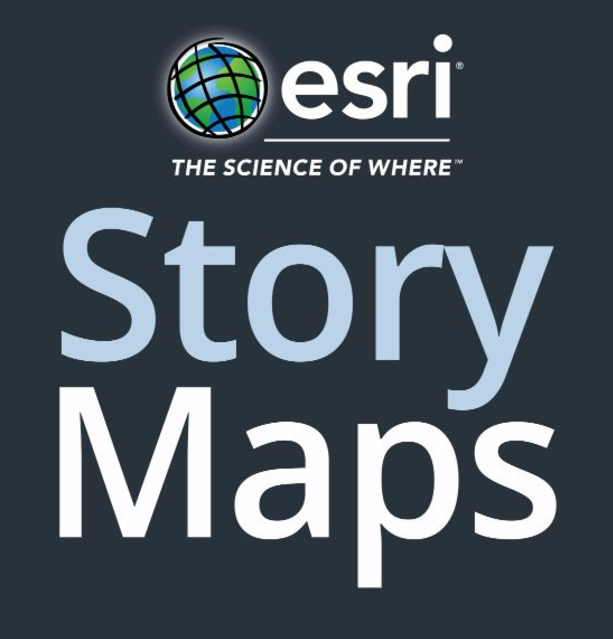
ESRI Story Maps

Google Drive

PowerPoint

Word

Excel
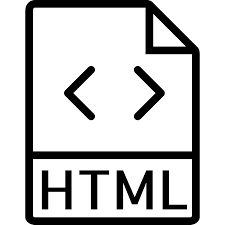
HTML Code

Powtoon

Raw Shorts

Canva
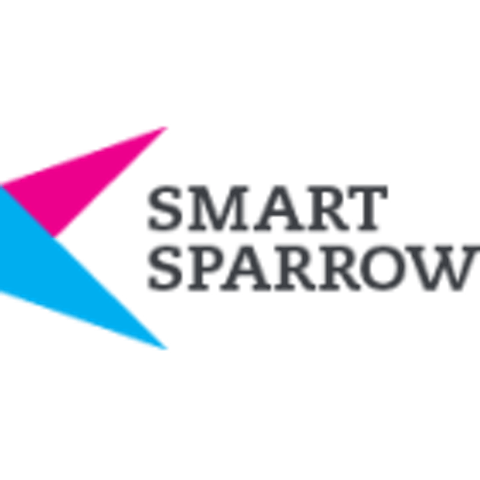
Smart Sparrow

Voki
I have completed formal training in the following skills/topics:
Adobe Captivate Essentials
Adobe Character Animator
Schoology
Nearpod
PowerPoint for Teachers
G Suite Team Collaboration
ESRI/ArcGIS Story Maps and DIY Geo Apps